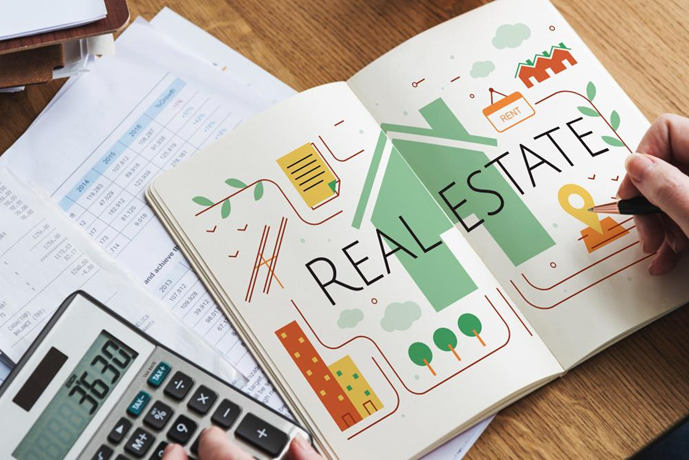Digital Signatures have become new enablers of a smoother remote work setup.
With the business routines experiencing a new remote work model, digital signatures have become essential than ever.
In this short article, we will discuss why your business should adapt to digital signing and include it in your routine business activities.
Table of Contents
Digital Signature Online| What is it & Why Should you Use It?
Digital signature in simplest Terms!
A digital signature is a subset of electronic signature combined with more secure & digital identification.
Digital Signature is the best way to secure your critical paperwork & improve the closure time of your document.
Digital signature online adds an authentication factor making your documents tamper-proof.
Digital Signing – Applications & Impacts
Digital Signatures prove to be an effective replacement for the traditional pen-paper based signing.
Irrespective of your business domain, digital signatures can help save on document transportation cost, faxing and the document-turnaround time.
Digital signing PDF documents can help shorten the project deadlines as the signing process is brought to closure in minimum time.
Following are some of the businesses that have majorly turned towards digital signing solutions to improve their workflow and cut on project costs:
- Human resources departments
- Finance & Accounting departments
- Legal services
- Medical facilities
- Marketing & advertising firms
- Taxation software providers
- GST return filings, etc.
Why is Digital Signature in Such High Demand Recently?
Remote work culture has grown mature enough in the post-COVID era in India.
Finding new ways to conduct your business remotely is the need of the hour.
Digital Signatures are the enablers that allow the documentation to be carried out without any lag, even in the remote work environment.
Digital signatures are instrumental when you need a secure way to sign your important documents like tax forms, invoices, IT returns, legal contracts, etc.
Following are the reasons for the popularity of Digital Signature technology in India:
- Low cost
- Number of options for customization
- Lowest document turnaround time
- Secure the document content
- Validates the source of the document
- Enables more productive business routine that includes documentation
Should I be Worried About the Legal Position of Digital Signature?
Absolutely Not!
Digital Signatures are globally recognized and are legally valid in the Indian markets.
As per the Information Technology Act, 2000 (IT Act), the following two types of e-signatures are recognized in India:
- e-Signature combining the Aadhar card with the e-KYC service
- Digital Signatures generated using crypto-system & hash function.
Hence, digitally signed documents will hold the same validity as the pen-paper based signed documents.
How to Digitally Sign a PDF Document?
The easiest way to digitally sign PDF documents is to use a digital signing solution.
- Opt for a digital signing solution to sign all your business documents digitally.
- You can choose any authorized provider like GSTHero for your digital signing requirements.
- With a digital signing solution, businesses can sign their documents online from any location.
- Digital Signing Solutions like GSTHero’s SafeSign will help businesses manage their documents with effective digital signing technology & help to secure the integrity of their document content.
- All the compliance requirements will be taken care of by the service provider.
How to Validate Digital Signature in PDF?
In this section, we address a very frequent error faced by the users while trying to digitally sign pdf to jpg documents.
Users often encounter “Signature Not Verified” while digitally signing their documents. The steps discussed in this section will help resolve this issue in under 2 minutes.
To learn more on how to validate digital signature in PDF, follow the below-given steps:
STEP 1:
Open the PDF file in Adobe Acrobat Reader DC
STEP 2:
Click on the ‘Edit’ >> ‘Preferences’..
STEP 3:
Now navigate to Verification >> More.
Clicking on ‘More’ will show you the following options:
From this list, UNCHECK a checkbox highlighted in the image.
Uncheck the box against the ‘Require certificate revocation checking to succeed whenever possible during signature verification’ option.
Saving the changes will resolve the ‘Signature Not Verified’ error.
STEP 4:
Confirm if the error is resolved.
The question mark changes to a green tick, and the ‘Signature Valid’ text will appear.
What Should you Look for in an Excellent Digital Signing Solution?
Following are the key aspects that you should focus on while choosing the best Digital Signing solution for all your business needs:
- Military-grade security– Authorization and authentication user bifurcation.
- Customizable signature template– places the digital signature on the PDF without changing the document’s orientation in any way.
- Scalable deployment options– It is suitable for businesses ranging from a large enterprise to a small or micro firm. It also serves the purpose of individual’s activities which includes digital sign.
- Easy integration– with your existing ERP system and the CRM.
- GST compliant– compliant with all the GST laws so you can file your returns hassle-free.
- Bulk signing– Improve your workflow with multi-part access allowing you to sign multiple documents in less time
- Remote signing– authenticate and authorize your document from any corner of the world.
To sum it up
Digitally signing PDF is a regular activity in all the industry domains.
This is not just a cost-saving technology but also helps in improving the productivity of the teams.
Businesses should see this as a productivity tool to reduce the document turnaround time and bring the deals to closure in the minimum time possible.
Choose digital go paperless!
Until the next time…