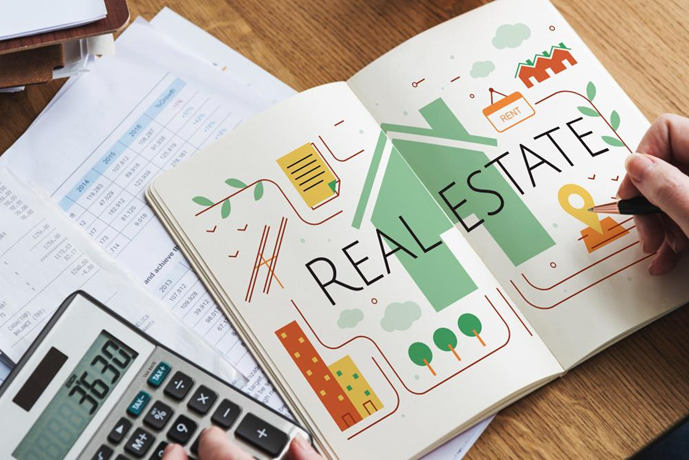MS Word is amongst the most widely used software programs. Even its most ardent supporters, however, use online file converters to generate PDF (Portable Document Format) versions when sending information such as bills or handouts. This is because word documents can be distorted, whereas PDF documents cannot. Once you open your word document on another computer, your table of contents will most likely become jumbled. This is because page numbers in long documents can change. This can be inconvenient for eBook and report writers, which is why they convert their documents to PDF files.
PDF is a more standardized file extension that can be accessed by a variety of software. As such, if you want your document to be seen by a large number of people, convert it to PDF. GogoPDF is the best PDF converter available.
Table of Contents
Word to PDF Converter of GogoPDF
Converting Word to PDF using GogoPDF will ensure the quality of your file. GogoPDF provides excellent conversion performance to ensure users’ satisfaction. Its server detects and selects the highest quality available for your converted file. GogoPDF has a cross-platform and cross-web function that allows users to view and then use this converter tool on the same platform (Linux, Mac, or Microsoft) and browser they use. When GogoPDF transfers or processes your files on the server, it employs strong SSL encryption. There is no need to be concerned about the security of your confidential files because GogoPDF values your safety and sense of security.
Furthermore, GogoPDF adheres to data and privacy security policies, which is why its server deletes all files edited or converted by it within 60 minutes. This is done to eliminate the possibility of accidental disclosure caused by any external factor. This security policy applies to every platform and popular browser currently in use.
Process of Converting Word to PDF Using GogoPDF

GogoPDF is so simple to use that you only need to do the following to convert a word document to a PDF. Bid farewell to a time-consuming and agonizing file conversion process. GogoPDF is an easy-to-use platform that allows you to convert files quickly and easily. First, ensure that you have a stable internet connection, then go to the GogoPDF website and select “Word to PDF.”
Click the “Select Files” icon to choose the document to be converted. GogoPDF will scan and convert your word document automatically. Once converted, you can save it on your computer, upload it to Dropbox or Google Drive, or send it via email. That’s all you need to know to convert and save your file! Indeed, it is quick and easy! GogoPDF allows you to work while on the go.
What Makes GogoPDF Trustworthy?
When it comes to accuracy, speed, and convenience, GogoPDF is the way to go. Because they are working with Solid Papers, users can expect the best results. In addition to file conversion, GogoPDF provides a wide range of PDF editing tools that are free to use. You can use GogoPDF to repair corrupted files, compress PDF files, and convert them to other file formats. You will not be able to access these functions in a standard PDF viewer, but with GogoPDF, you can complete all of these tasks that used a web browser. The Merge feature allows you to combine all of your PDF files into a single document. You can save space on your device while still storing copies of all your important documents with these.
You can use the Split function in GogoPDF to extract some pages from an existing file and make a copy of it. Split PDF allows you to either select specific pages of a PDF or extract all of the pages into a single file. You can also sign, protect, unlock, watermark, rotate, and share specific pages, as well as number pages, or delete them. All of these can be found on the same conversion platform. Additional software does not need to be installed or downloaded.
GogoPDF’s impressive features are available for free to anyone who uses the platform. GogoPDF offers a 14-day free trial to users who enjoy using GogoPDF regularly. Users can decide whether or not to upgrade to a Pro account after becoming accustomed to and fond of GogoPDF’s amazing features. It eliminates the restrictions of a free trial account.
Takeaway
Many people would prefer to have their files in PDF format since PDF files preserve the original formatting of a document regardless of the device or operating system used to generate the document. When you need your files in PDF format, GogoPDF’s Word to PDF converter will be there to assist you. Because of how easily it edits and converts your files, you can avoid a lot of disappointment with this accessible, simple, and free tool. There’s no need to waste time converting files when GogoPDF can do it in an instant. It is quick, simple, high-quality, and inexpensive.