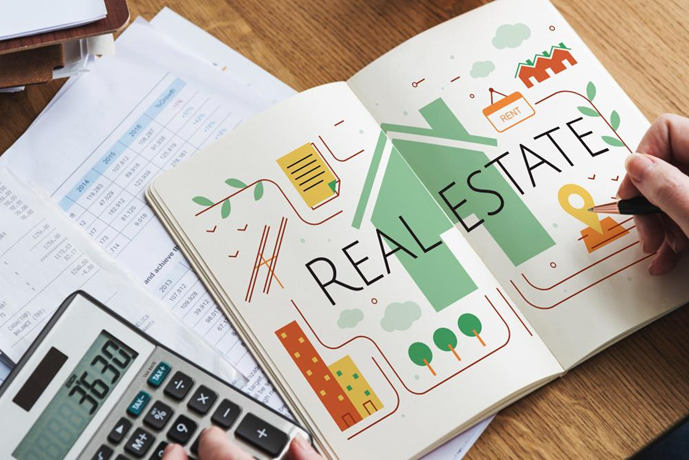Every fitness brand needs a strong social media presence. And to establish a strong social media presence, you need to be publishing high-quality, exciting and captivating visual content.
So, what happens if you are not a professional graphics designer and you don’t have the funds to hire one? Well, there are a couple of free tools out there that you can use to create amazing social media graphics, even without any experience. Here are the top tools for creating captivating social media graphics.
Table of Contents
Canva
Since it was launched in 2012, Canva has grown to become a household tool when it comes to creating social media graphics. One of the reasons why this tool is so popular with individuals and small business owners is its ease of use. You don’t need any graphics design tools to create visuals.
You can use this tool to create almost any type of social media graphic, whether it’s a Facebook post, a Facebook cover photo, an Instagram post, a Twitter post or a post for any other social media platform.
To use this tool, you simply need to choose a template, from the thousands of free templates on the platform. From there, you will just need to use its drag-and-drop editor to customize the graphic. Once you’ve finished editing the template, you can then download it onto your device.
If creating the graphics using the templates on the platform appears like too much work for you, you can simply use pre-made templates. With templates like these, you will only need to make a few edits. You will have professional-looking visuals in a matter of minutes.
Piktochart
Piktochart is yet another great tool that you can use to create striking graphics and visuals for social media. Whether you are looking to share a recipe, quote, tips, or any other type of information on social media, you can easily create a visual post using Piktochart.
Similar to other graphic design tools, Piktochart also gives you hundreds of free templates to choose from, depending on the type of post that you want to create. It also has a drag-and-drop editor, which you can use to edit text and graphic elements with ease. Piktochart also has an extensive library of shapes, images, charts and various other elements, which you can use to enhance your visuals further.
After you’ve finished editing and customizing your graphics, this tool gives you the option of either downloading it to your device or sharing it with others. The same graphic will also be stored on the platform. Therefore, you can come back later and make some additional edits if necessary, meaning you won’t have to begin from scratch.
Adobe Creative Express
Adobe Creative Express is a tool designed for small business owners looking to create amazing social media visuals easily and fast. And just like the other tools that we’ve listed here, you don’t need any graphics design experience. You can use this tool to create almost any type of visual, including Instagram Story images, Facebook posts, Twitter posts, and Pinterest pins, just to name a few.
Some of the standout features of this tool include a library with thousands of unique templates and adobe fonts, a collection of free stock photos, and up to 2GB of free storage. Adobe Creative Express also has a simple drag-and-drop functionality. It also comes with basic image editing features like resizing, removing and adding backgrounds, as well as animating images, just to name a few.

Using this tool is equally a straightforward process. You just need to open it and head over to the dashboard. From there, you can choose any of the pre-made templates. Some of the pre-made templates include Instagram Post, Instagram Story, and Facebook Post.
After selecting your preferred post template, you will then personalize it using your preferred text, photos, fonts, logo, and background. Once you’ve finished making the necessary edits, you can share with others, download or even share directly to your social media platforms.
PicMonkey
PicMonkey is a user-friendly tool, which you can use to design custom and professional-looking social media graphics. You can either use any of the ready-made templates, upload your graphics or simply begin with a blank canvas, depending on the type of graphic you want to create. From there, you can then add images, text, effects, shapes or other elements and features.
Creating graphics with this tool is an easy and fast process since everything works through the platform’s drag-and-drop feature. PicMonkey also comes with additional editing capabilities like background removal, color enhancement and adding textures. However, you may have to upgrade to the paid version to access some of these features.
In Conclusion
Designing high-quality, engaging and visually-appealing social media graphics is not as challenging as it used to be, a couple of years back. Today, there are several tools out there that you can use to create your social media graphics. You can experiment with the different tools that we’ve recommended here and then choose the one that works best for you.