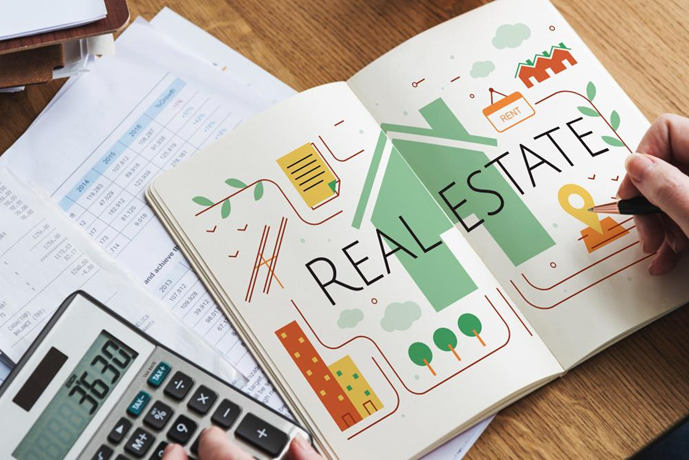When the pandemic hit us in 2020, it affected educational institutions in many parts of the world. Governments had to suspend classes, putting learning on a temporary halt. Because of this, e-learning and the use of a digital gradebook have become more common. Before, only those who could not attend classes physically opted for online learning due to personal reasons. It’s almost as if we are slowly moving away from the traditional classroom learning – at least until this pandemic is over. While online learning is not entirely new to us, we are only now starting to appreciate its value.
Many educational institutions today now use online platforms, including digital gradebooks, to help improve the quality of learning. They are a huge help, especially to the e-learning community, as they are easy to use and offer improved transparency, better student accountability, easy access to data, and more!
But what is a digital gradebook, and how does it help students and teachers? Let’s find out!
What is a Digital Gradebook?
A digital gradebook is an online tool that shapes the way teachers conduct student assessments in schools. It’s like the typical gradebooks teachers use to manage and record students’ grades, but online. It induces parental involvement in educational institutions because it allows easy access to their children’s progress.
Typically, a modern digital gradebook provides teachers with opportunities to post schedules, updates, assignments, and more to an online platform that students can access at any time. And if necessary, teachers can post other teaching resources to help students who are struggling to catch up with their lessons. Additional resources usually include tutorial videos that students can watch to keep up, allowing efficient academic communication and information sharing.
To sum it up, digital gradebooks do not only include the students’ grades. They also incorporate instructor notes, assignment details, feedback, and more. Therefore, it isn’t just the usual platform.
What are the Benefits of Using a Digital Gradebook?
Classroom technology is constantly evolving, so it would not be surprising if educational institutions would hop in on the digital space. With everyone becoming more connected to each other digitally, it only makes sense for teachers to use online platforms to keep track of student records.
Gone are the days when teachers would record student progress on paper. Today, teachers now have various online tools that they can use for storing and tracking student grades. Below is a list of reasons why teachers should continue using these online tools:
- One of the most impressive features of digital gradebooks is their flexibility in different applications. Teachers can easily access them regardless of the devices they are using. This feature makes it more convenient for teachers to record information whenever and wherever they are.
- Recording and retrieving information made easy. Compared to hard copy gradebooks, recording student progress in online gradebooks is much easier. Gradebook apps allow teachers to create pages, tabs, and other categories to document student progress. When it comes to retrieving information, teachers can use keywords or phrases – something that is more challenging to do with traditional gradebooks.
- Storage Space. We have seen that space constraints are a big problem in many classrooms. With an online gradebook in place, there is no need to worry about the need for physical storage space to document student progress.
- Student Accountability.With the help of digital gradebooks, students can easily view their grades and read feedback about their performance. Because of this, students feel encouraged to become more proactive with their learning processes. Unlike the traditional gradebooks, students do not have quick access to them. Teachers have to allocate some time to relay any feedback to the students.
- Transparency. Using digital gradebooks to record student progress can help improve parent-teacher communication. Parents no longer need to wait for the teachers to send them detailed written reports. If they need to review classroom reports to check how their kids are performing, they can easily access them with just a few clicks.
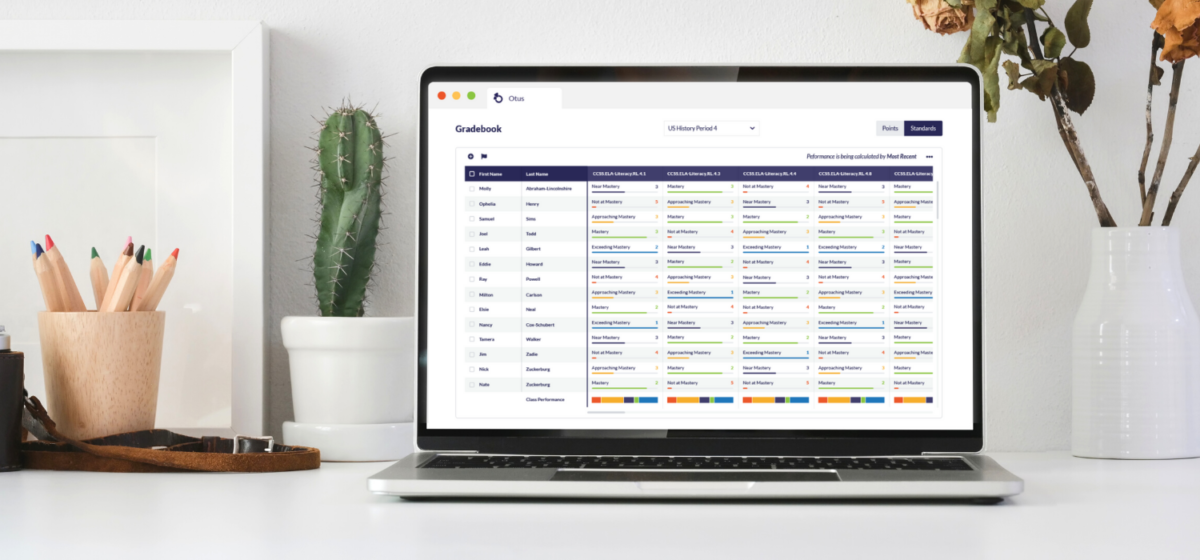
Like any other technology, digital gradebooks are not perfect. They also have flaws. Now that we’ve learned the benefits of such a platform, we must also know the drawbacks of using them.
The Drawbacks of Using Digital Gradebooks
- Backup needed. Unlike traditional gradebooks, teachers must have a backup file of their records. They need to have cloud storage just in case of a technical failure.
- Security needed. Teachers can use any online gradebook to record student performance, carefully considering key security features. Hacking and other digital threats are a thing, so it never hurts to be extra careful.
- Technical knowledge required.To effectively use an online tool, such as gradebooks, one must have a certain amount of digital skills. Hands-on training may be necessary, especially since not everyone is technologically inclined.
- Unexpected glitches. One of the biggest problems when using digital gradebooks is when there are issues like this. Technical glitches and constant reminders to upgrade the application can be annoying. They can even put some teachers off from using such tools. Teachers must constantly save their work or enable the auto-save feature to avoid starting all over again.
The ever-changing technology has affected educational institutions, as well as the way teachers teach their students. And while using digital gradebooks certainly have advantages and disadvantages, schools should keep up with the media choice of the teachers and students. As a teacher, do not be afraid to enter the digital space. After all, that is normal these days, especially with the ongoing pandemic. Switch to an online gradebook as soon as possible. They are a technological improvement that is worth your investment.
However, you must consider the different features to help you identify which tools work best for you. If you need help deciding, you can start by using a demo of each of your options. That way, you can test which among them best fits you while also carefully considering the security aspects.